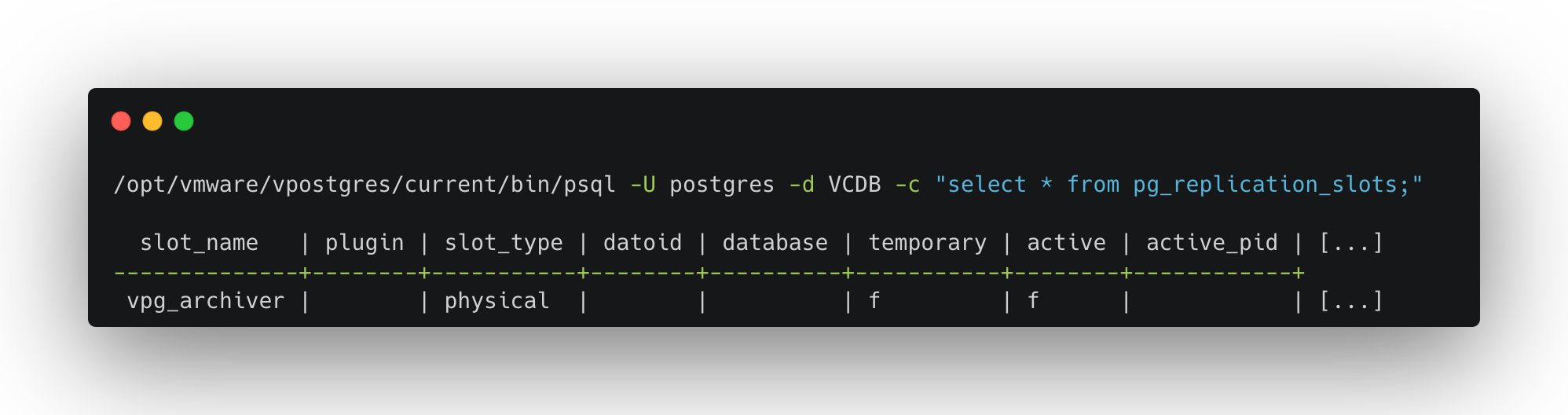
Fixing vCenter Postgres Archiver Service - Dead Postgres Replication Slot
Of course I run Backups 🤥
This time I had luck with the outcome of my recent homelab crash. If I weren’t able to fix my broken vCenter Server, as described in my previous article, I would have had to reinstall my vSphere (+ vSAN, + Tanzu) environment basically from scratch again.
Is this actually true?
Actually NO! Because if I would have configured my vSphere environment correctly, vCenter Server file-based backup were configured properly and I wouldn’t have had to worry about the consequences in the end.
But, I haven’t configured backup and therefore, I wanted to do it the right way now.
VMware Postgres Archiver Service stopped
I logged in into the vCenter Appliance Management Interface (VAMI) and started configuring my backup. When I kicked-off the first backup operation manually, an error was thrown on me immediateley. The error was telling me that something is wrong with the Backup Service. Consequently, I check the responsible VMware Postgres Archiver service.
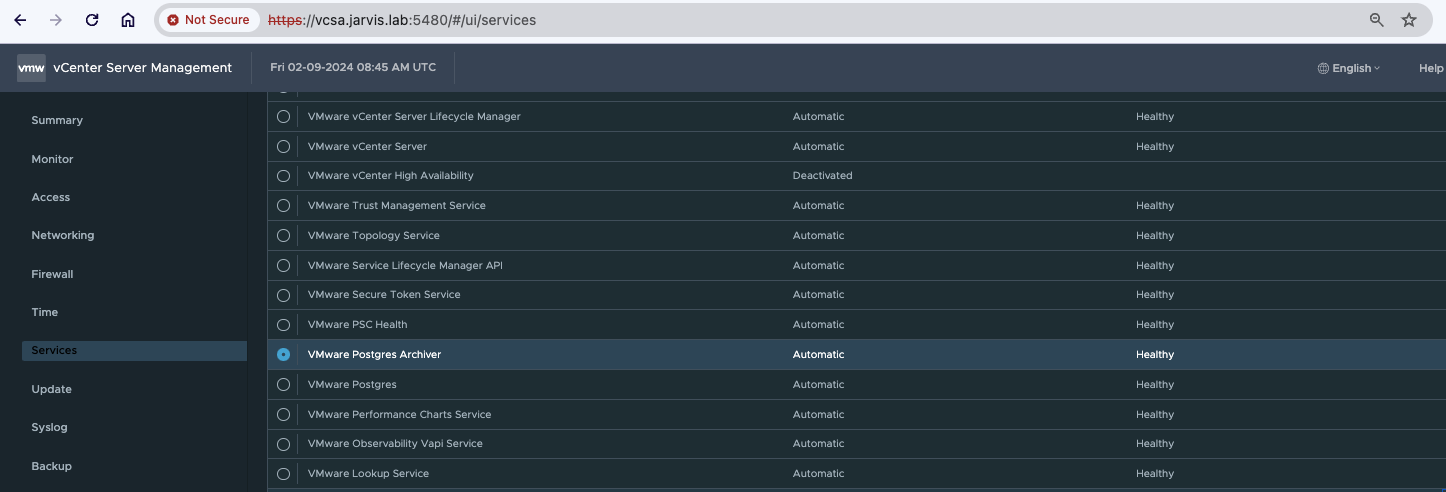
Turned out, mine was in stopped state. Trying to simply start the service manually via service-control --start vmware-postgres-archiver didn’t do the trick (too easy!).
Do we have chatty service logs? Yes, the Postgres Archiver Service has a dedicated stderr log which can be queried.
tail -f /var/log/vmware/vpostgres/pg_archiver.log.stderr
2024-01-29T10:07:07.339Z DEBUG pg_archiver Updated startup LSN using segment file "00000001000000010000008A.gz"
2024-01-29T10:07:07.340Z DEBUG pg_archiver Updated startup LSN using segment file "000000010000000300000098.gz"
2024-01-29T10:07:07.340Z DEBUG pg_archiver Updated startup LSN using segment file "00000001000000030000009C.gz"
2024-01-29T10:07:07.340Z DEBUG pg_archiver Updated startup LSN using segment file "0000000100000003000000A6.gz"
2024-01-29T10:07:07.340Z DEBUG pg_archiver Updated startup LSN using segment file "0000000100000003000000AB.gz"
2024-01-29T10:07:07.343Z DEBUG pg_archiver Updated startup LSN using segment file "0000000100000003000000AD.gz.partial"
2024-01-29T10:07:07.360Z DEBUG pg_archiver starting log streaming at 3/AD000000 (timeline 1)
2024-01-29T10:07:07.361Z ERROR pg_archiver unexpected termination of replication stream: ERROR: requested WAL segment 0000000100000003000000AD has already been removed
ERROR pg_archiver unexpected termination of replication stream🤔
I continued with inspecting the postgresql.log and found this:
tail -f /var/log/vmware/vpostgres/postgresql.log
[...]
2024-01-29 10:07:06.725 UTC 65b778ca.25a22 0 archiver archiver [local] 154146 3DETAIL: User "archiver" has no password assigned.
Connection matched pg_hba.conf line 72: "local all all scram-sha-256"
2024-01-29 10:07:06.725 UTC 65b778ca.25a22 0 archiver archiver [local] 154146 4LOG: could not send data to client: Broken pipe
2024-01-29 10:07:06.747 UTC 65b778ca.25a28 0 [unknown] [unknown] [local] 154152 1LOG: connection received: host=[local]
2024-01-29 10:07:06.749 UTC 65b778ca.25a28 0 [unknown] archiver [local] 154152 2LOG: connection authenticated: identity="vpostgres" method=peer (/storage/db/vpostgres/pg_hba.conf:9)
2024-01-29 10:07:06.749 UTC 65b778ca.25a28 0 [unknown] archiver [local] 154152 3LOG: replication connection authorized: user=archiver application_name=pg_archiver
2024-01-29 10:07:06.752 UTC 65b778ca.25a28 0 [unknown] archiver [local] 154152 4ERROR: replication slot "vpg_archiver" already exists
[...]
ERROR: replication slot "vpg_archiver" already exists
I searched for replication_slot in the official PostgreSQL documentation and found how to query the pg_replication_slots.
/opt/vmware/vpostgres/current/bin/psql -U postgres -d VCDB -c "select * from pg_replication_slots;"
slot_name | plugin | slot_type | datoid | database | temporary | active | active_pid | xmin | catalog_xmin | restart_lsn | confirmed_flush_lsn | wal_status | safe_wal_size | two_phase
--------------+--------+-----------+--------+----------+-----------+--------+------------+------+--------------+-------------+---------------------+------------+---------------+-----------
vpg_archiver | | physical | | | f | f | | | | 3/AD000000 | | reserved | | f
(1 row)Interesting to me was the boolean in column active. It was false.
In PostgreSQL, the “active” column represents whether a replication slot is currently actively being used or not. An “f” in this column indicates that the replication slot is not active, meaning it is not currently being utilized. Conversely, a value of “t” would indicate that the replication slot is active and is currently being used.
I continued gathering information and found VMware internally the final hints.
Removing the PG_Replication_Slot
The solution here would be to remove the vpg_archiver replication slot using pg_drop_replication_slot.
From the vCenter Server shell execute:
/opt/vmware/vpostgres/current/bin/psql -U postgres -d VCDB -c "select pg_drop_replication_slot('vpg_archiver');"
pg_drop_replication_slot
--------------------------
(1 row)Query the pg_replication_slots once more to validate its removal.
/opt/vmware/vpostgres/current/bin/psql -U postgres -d VCDB -c "select * from pg_replication_slots;"
slot_name | plugin | slot_type | datoid | database | temporary | active | active_pid | xmin | catalog_xmin | restart_lsn | confirmed_flush_lsn | wal_status | safe_wal_size | two_phase
-----------+--------+-----------+--------+----------+-----------+--------+------------+------+--------------+-------------+---------------------+------------+---------------+-----------
(0 rows)As a final step before trying to restart the vmware-postgres-archiver service, is the deletion of already existing segments within /storage/archive/vpostgres/.
root@vcsa [ ~ ] df -h /storage/archive/vpostgres/
Filesystem Size Used Avail Use% Mounted on
/dev/mapper/archive_vg-archive 49G 4.8G 42G 11% /storage/archiveRemove it: rm /storage/archive/vpostgres/*
Start the vmware-postgres-archiver service:
service-control --start vmware-postgres-archiver
Operation not cancellable. Please wait for it to finish...
Performing start operation on service vmware-postgres-archiver...
Successfully started service vmware-postgres-archiverAfter bringing the service back into operating state, I started a new backup.
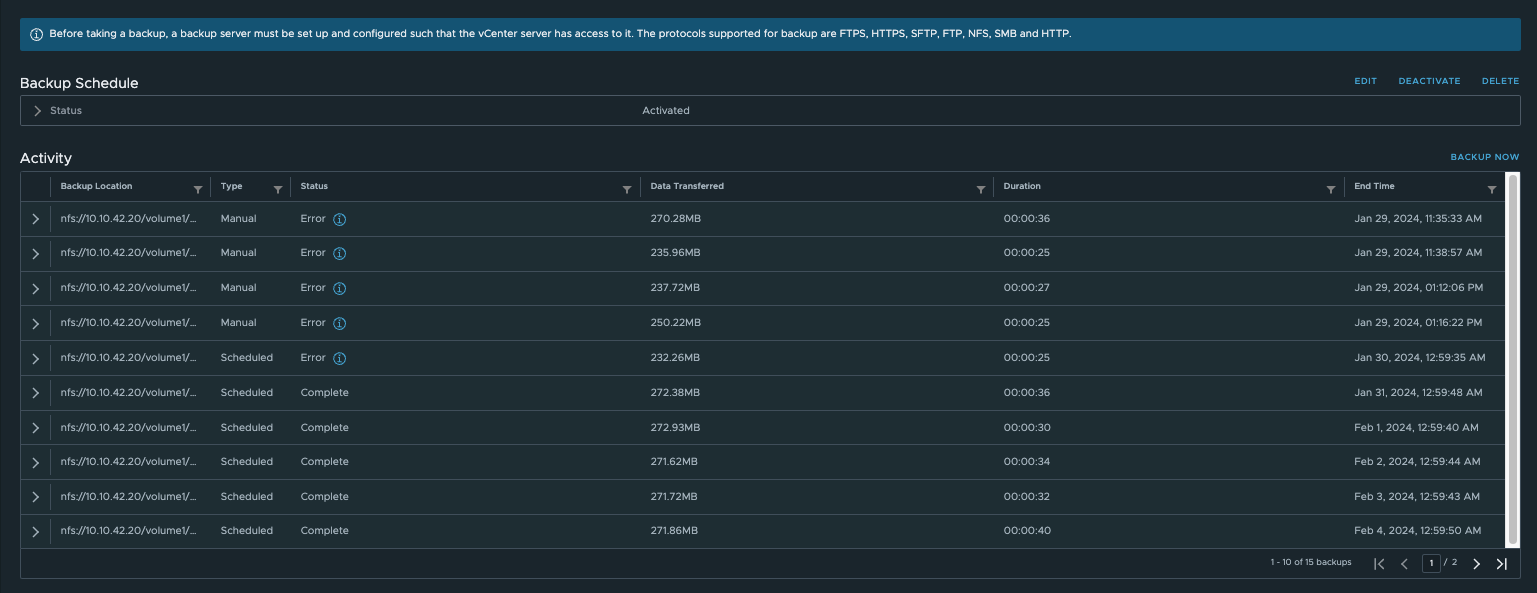
As you can see on Figure II, it took a few attempts but ultimately, it works again. Maybe the VCSA needed a moment to sort things out.