
VMware vctl KinD - Writing configuration failed
Introduction
“Everything fails all the time”
– Werner Vogels, Amazon CTO
^^But why always at the most inappropriate moments?! Just recently it happened to me, that one day before I needed my homelab for a presentation, the vSAN caching disk failed and had to be replaced.
Normally there is no real issue with loosing a caching device in a vSAN cluster but let me put it that way, I’m really using all my given 2-node cluster resources and a potential risk of data-loss was calculated. Not everybody can have a “homelab” like the Homelab King1, right? 😉
Unfortunately, some of my Tanzu Kubernetes Grid clusters2 suffered from the outage and was the one providing my Harbor3 registry service which I needed for my demo.
However, there are other ways to help yourself when your homelab is in “maintenance” and I wanted to leverage VMware Fusion vctl4 to quickly instantiate a KinD5 cluster locally on my machine, to install Harbor via a Helm chart6 afterwards on it. For the purposes of my presentation this would have been totally sufficient. But then it turned out that I have to find an alternative again 🤦.
Adjusting the CRX VM with appropriate resources
By default vctl assigns 2 GB of memory and 2 CPU cores for the CRX VM that hosts the Kubernetes node container. For my Harbor 1-node deployment I sticked to the minimum requirements7 (2 CPUs, 4 GB Mem) for the Kubernetes node but also decided to give the CRX VM a little bit more, to keep the option open to run a Multo-Node deployment as well. Therefore, I applied the following configuration:
vctl system config --vm-cpus 4 --vm-mem 8192 --k8s-cpus 2 --k8s-mem 4096 which will adjust the config.yaml in ~/.vctl/ accordingly.
cache-location: /Users/rguske/.vctl
k8s-cpus: 2
k8s-mem: 4096
log-level: info
log-location: /Users/rguske/.vctl/containerd.log
mount-name: Fusion Container Storage
pid: 45414
storage: 128g
vm-cpus: 4
vm-mem: 8192
vmnet: vmnet8KinD - Writing configuration failed
Moving forward to the KinD cluster creation itself. I first looked up for the latest kindest/node image version I can choose.
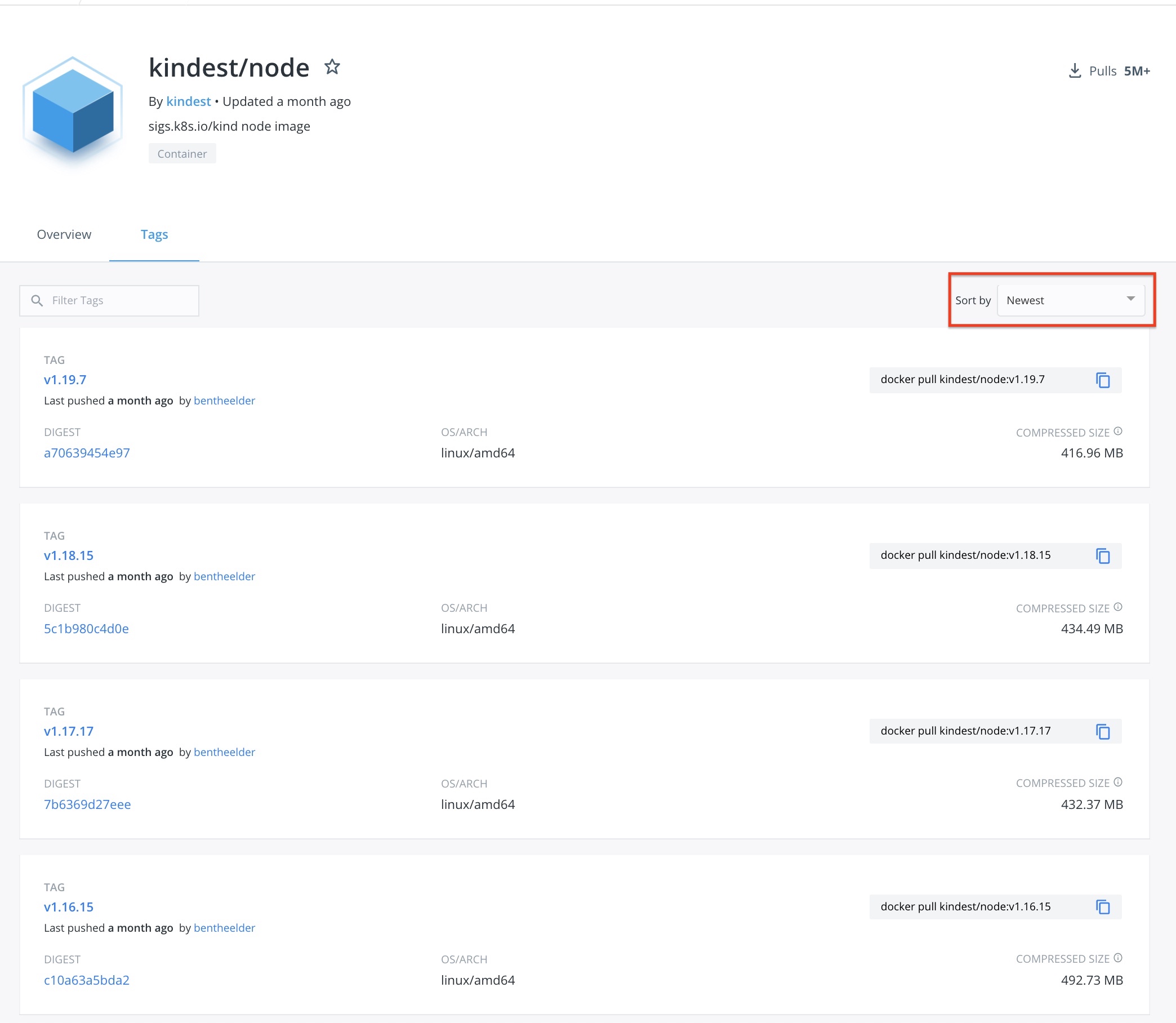
You can see at Figure I that v1.19.7 is at the top (sort by: Newest) and so my choice was taken.
kind create cluster --image kindest/node:v1.19.7 --name harbor
Creating cluster "harbor" ...
✓ Ensuring node image (kindest/node:v1.19.7) 🖼
✓ Preparing nodes 📦
✗ Writing configuration 📜
ERROR: failed to create cluster: failed to generate kubeadm config content: failed to get kubernetes version from node: failed to get file: command "docker exec --privileged harbor-control-plane cat /kind/version" failed with error: exit status 1
Command Output: level=error msg="Error starting process: container = harbor-control-plane, command = [cat /kind/version] env = [PATH=/usr/local/sbin:/usr/local/bin:/usr/sbin:/usr/bin:/sbin:/bin TERM=xterm PATH=/usr/local/sbin:/usr/local/bin:/usr/sbin:/usr/bin:/sbin:/bin container=docker TERM=xterm] error = container_linux.go:345: starting container process caused \"read init-p: connection reset by peer\": unknown"What is this error msg telling us? Let’s activate debug mode by adding option -v 1 to the command.
kind create cluster --image kindest/node:v1.19.7 --name harbor -v 1
Creating cluster "harbor" ...
DEBUG: docker/images.go:58] Image: kindest/node:v1.19.7 present locally
✓ Ensuring node image (kindest/node:v1.19.7) 🖼
✓ Preparing nodes 📦
✗ Writing configuration 📜
ERROR: failed to create cluster: failed to generate kubeadm config content: failed to get kubernetes version from node: failed to get file: command "docker exec --privileged harbor-control-plane cat /kind/version" failed with error: exit status 1
Command Output: level=error msg="Error starting process: container = harbor-control-plane, command = [cat /kind/version] env = [PATH=/usr/local/sbin:/usr/local/bin:/usr/sbin:/usr/bin:/sbin:/bin TERM=xterm PATH=/usr/local/sbin:/usr/local/bin:/usr/sbin:/usr/bin:/sbin:/bin container=docker TERM=xterm] error = container_linux.go:345: starting container process caused \"read init-p: connection reset by peer\": unknown"
Stack Trace:
sigs.k8s.io/kind/pkg/errors.WithStack
sigs.k8s.io/kind/pkg/errors/errors.go:51
sigs.k8s.io/kind/pkg/exec.(*LocalCmd).Run
sigs.k8s.io/kind/pkg/exec/local.go:124
sigs.k8s.io/kind/pkg/cluster/internal/providers/docker.(*nodeCmd).Run
sigs.k8s.io/kind/pkg/cluster/internal/providers/docker/node.go:146
sigs.k8s.io/kind/pkg/exec.CombinedOutputLines
sigs.k8s.io/kind/pkg/exec/helpers.go:67
sigs.k8s.io/kind/pkg/cluster/nodeutils.KubeVersion
sigs.k8s.io/kind/pkg/cluster/nodeutils/util.go:35
sigs.k8s.io/kind/pkg/cluster/internal/create/actions/config.getKubeadmConfig
sigs.k8s.io/kind/pkg/cluster/internal/create/actions/config/config.go:170
sigs.k8s.io/kind/pkg/cluster/internal/create/actions/config.(*Action).Execute.func1.1
sigs.k8s.io/kind/pkg/cluster/internal/create/actions/config/config.go:82
sigs.k8s.io/kind/pkg/errors.UntilErrorConcurrent.func1
sigs.k8s.io/kind/pkg/errors/concurrent.go:30
runtime.goexit
runtime/asm_amd64.s:1374I have to admit that I couldn’t really use the output for further debugging and also searching the web helped me neither. Consequently, I reached out internally and got the hint that v1.20.0 should work.
v1.20.0 ❓ ❗ I haven’t seen this version on the list of available images (Figure I) and so I went back to Docker Hub and searched for this particular version.
Okay, it exists and besides it a v1.20.2. as well. I learned Newest isn’t related to Tags, what IMO would make sense, but it’s related to last pushed.
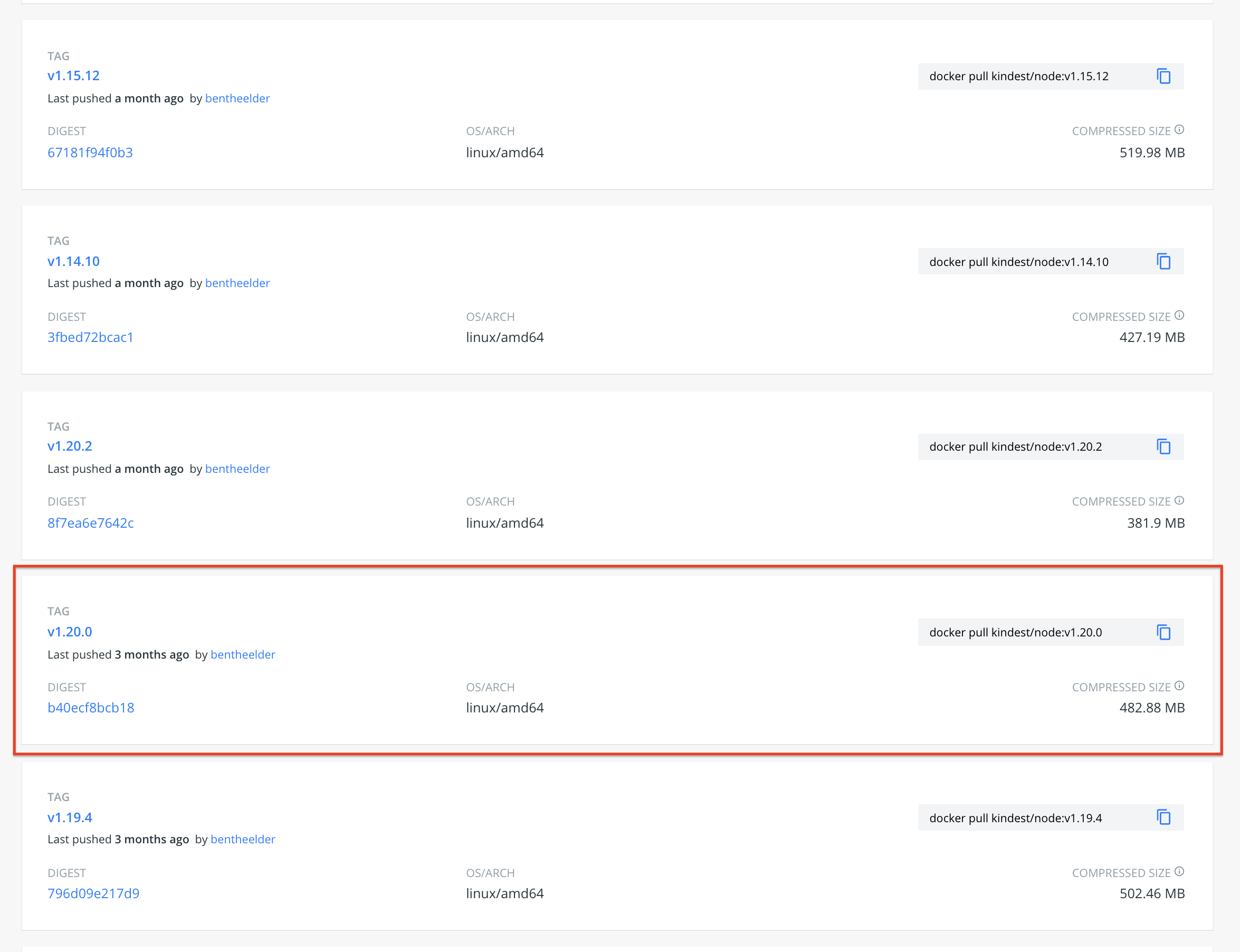
Give it a another try and this time with v1.20.0.
kind create cluster --image kindest/node:v1.20.0 --name harbor
Creating cluster "harbor" ...
✓ Ensuring node image (kindest/node:v1.20.0) 🖼
✓ Preparing nodes 📦
✓ Writing configuration 📜
✓ Starting control-plane 🕹️
✓ Installing CNI 🔌
✓ Installing StorageClass 💾
Set kubectl context to "kind-harbor"
You can now use your cluster with:
kubectl cluster-info --context kind-harbor
Not sure what to do next? 😅 Check out https://kind.sigs.k8s.io/docs/user/quick-start/kubectl get nodes -o wide
NAME STATUS ROLES AGE VERSION INTERNAL-IP EXTERNAL-IP OS-IMAGE KERNEL-VERSION CONTAINER-RUNTIME
harbor-control-plane Ready control-plane,master 48s v1.20.0 192.168.43.2 <none> Ubuntu Groovy Gorilla (development branch) 4.19.138-7.ph3-esx containerd://1.4.0Created. On the one hand that’s a satisfying result but on the other hand of course not, because we want to have the flexibilty to create a KinD cluster with every available Kubernetes (kindest/node) version.
If prior 1.20.0 won’t work, will the next above work?
kind create cluster --image kindest/node:v1.20.2 --name harbor
Creating cluster "harbor" ...
✓ Ensuring node image (kindest/node:v1.19.7) 🖼
✓ Preparing nodes 📦
✗ Writing configuration 📜
ERROR: failed to create cluster: failed to generate kubeadm config content: failed to get kubernetes version from node: failed to get file: command "docker exec --privileged harbor-control-plane cat /kind/version" failed with error: exit status 1
Command Output: level=error msg="Error starting process: container = harbor-control-plane, command = [cat /kind/version] env = [PATH=/usr/local/sbin:/usr/local/bin:/usr/sbin:/usr/bin:/sbin:/bin TERM=xterm PATH=/usr/local/sbin:/usr/local/bin:/usr/sbin:/usr/bin:/sbin:/bin container=docker TERM=xterm] error = container_linux.go:345: starting container process caused \"read init-p: connection reset by peer\": unknown"😳 Failed
I repeated it with a couple of other versions and created the following table with my observations:
My Test Results
| kindest/node Version | Result |
|---|---|
| 1.20.2 | ❌ |
| 1.20.0 | ✅ |
| 1.19.7 | ❌ |
| 1.19.1 | ✅ |
| 1.18.8 | ✅ |
All my tests were made with the following versions:
| OS, App, CLI, Runtime | Version |
|---|---|
| macOS Big Sur | 11.2.1 (20D75) |
| Fusion | 12.1.0 (17195230) |
| vctl | 1.1.1 |
| containerd github.com/containerd/containerd | v1.3.2-vmw |
Heads up!
Bonus: Multi-Node deployment
I have mentioned at the beginning, that I have assigned enough resources to the CRX VM to run a multi-node KinD deployment and I’d like to show you now how to instantiate this by using the --config option.
Just create a file in a directory of your choice and add the following description to it:
Example:
vim ~/.kube/kind_worker
# two node (one ctrl plane & one worker node) cluster config
kind: Cluster
apiVersion: kind.x-k8s.io/v1alpha4
nodes:
- role: control-plane
- role: worker
- role: workerkind create cluster --image kindest/node:v1.20.0 --name kind-cluster-harbor --config ~/.kube/kind_worker
Creating cluster "kind-cluster-harbor" ...
✓ Ensuring node image (kindest/node:v1.20.0) 🖼
✗ Preparing nodes 📦 📦
ERROR: failed to create cluster: docker run error: command "docker run --hostname kind-cluster-harbor-control-plane --name kind-cluster-harbor-control-plane --label io.x-k8s.kind.role=control-plane --privileged --security-opt seccomp=unconfined --security-opt apparmor=unconfined --tmpfs /tmp --tmpfs /run --volume /var --volume /lib/modules:/lib/modules:ro --detach --tty --label io.x-k8s.kind.cluster=kind-cluster-harbor --net kind --restart=on-failure:1 --publish=127.0.0.1:61721:6443/TCP kindest/node:v1.20.0" failed with error: exit status 1
Command Output: level=error msg="failed to create container: container name (kind-cluster-harbor-control-plane) length is greater than the maximum allowed length (30)"Ooookay 🙄 the given cluster name is too long. Shortened:
kind create cluster --image kindest/node:v1.20.0 --name kind-harbor --config ~/.kube/kind_worker
Creating cluster "kind-harbor" ...
✓ Ensuring node image (kindest/node:v1.20.0) 🖼
✓ Preparing nodes 📦 📦 📦
✓ Writing configuration 📜
✓ Starting control-plane 🕹️
✓ Installing CNI 🔌
✓ Installing StorageClass 💾
✓ Joining worker nodes 🚜
Set kubectl context to "kind-kind-harbor"
You can now use your cluster with:
kubectl cluster-info --context kind-kind-harbor
Thanks for using kind! 😊kubectl get nodes -o wide
NAME STATUS ROLES AGE VERSION INTERNAL-IP EXTERNAL-IP OS-IMAGE KERNEL-VERSION CONTAINER-RUNTIME
kind-harbor-control-plane Ready control-plane,master 67s v1.20.0 192.168.43.6 <none> Ubuntu Groovy Gorilla (development branch) 4.19.138-7.ph3-esx containerd://1.4.0
kind-harbor-worker Ready <none> 39s v1.20.0 192.168.43.5 <none> Ubuntu Groovy Gorilla (development branch) 4.19.138-7.ph3-esx containerd://1.4.0
kind-harbor-worker2 Ready <none> 39s v1.20.0 192.168.43.7 <none> Ubuntu Groovy Gorilla (development branch) 4.19.138-7.ph3-esx containerd://1.4.0Wohoo, a multi-node Kubernetes cluster running locally on my desktop.
Commands I used
These are the commands I used in this post:
vctl versionvctl system config --vm-cpus 4 --vm-mem 8192 --k8s-cpus 2 --k8s-mem 4096kind create cluster --image kindest/node:v1.20.0 --name kind-clusterkind create cluster --image kindest/node:v1.20.0 --name kind-cluster -v 1vim ~/.kube/kind_workerkind create cluster --image kindest/node:v1.20.0 --name kind-harbor --config ~/.kube/kind_worker