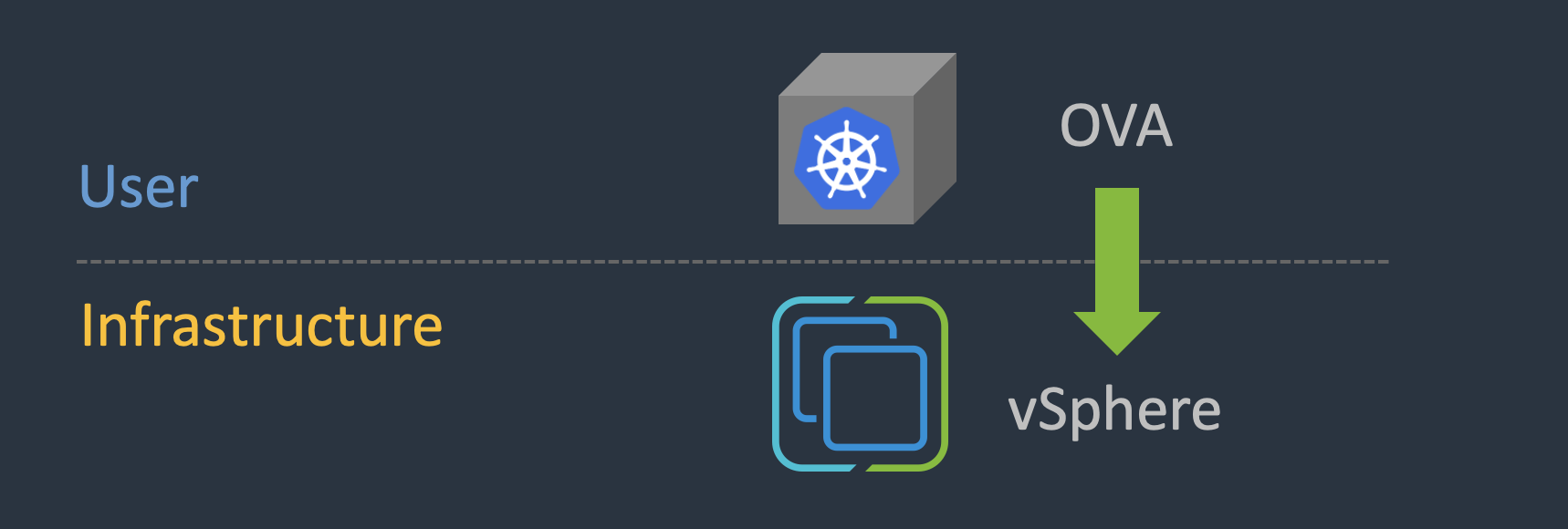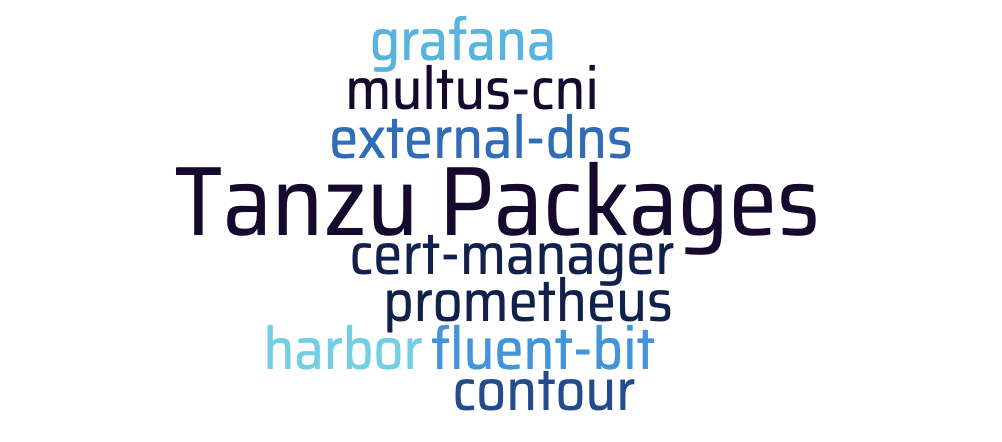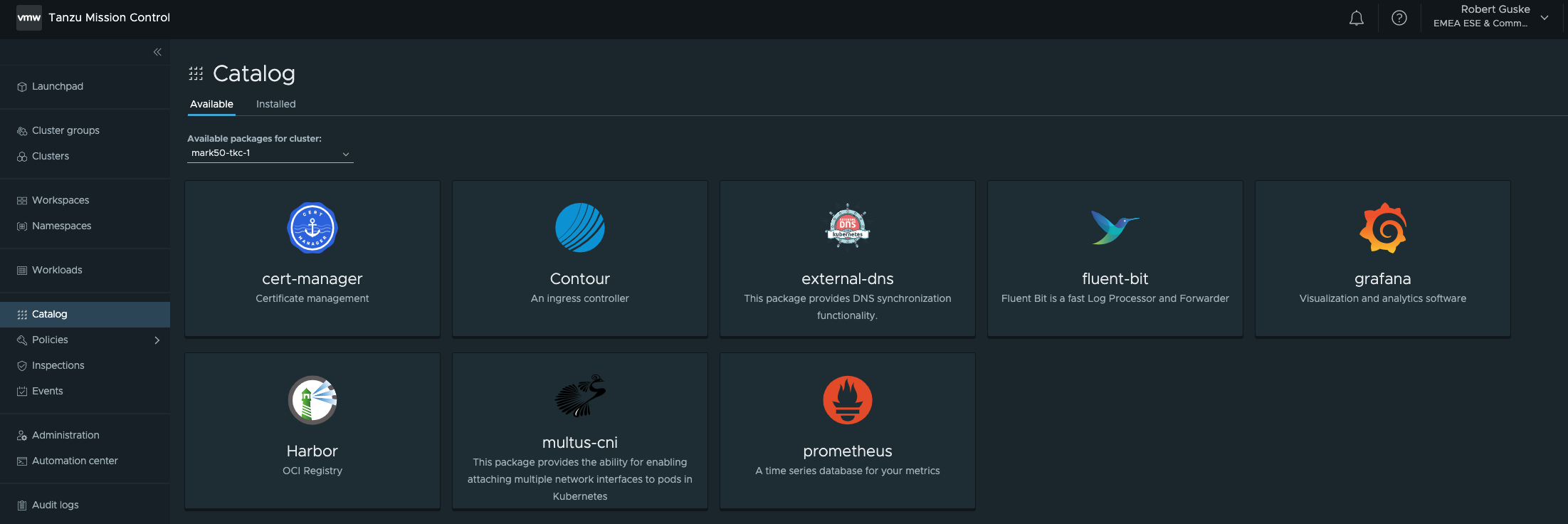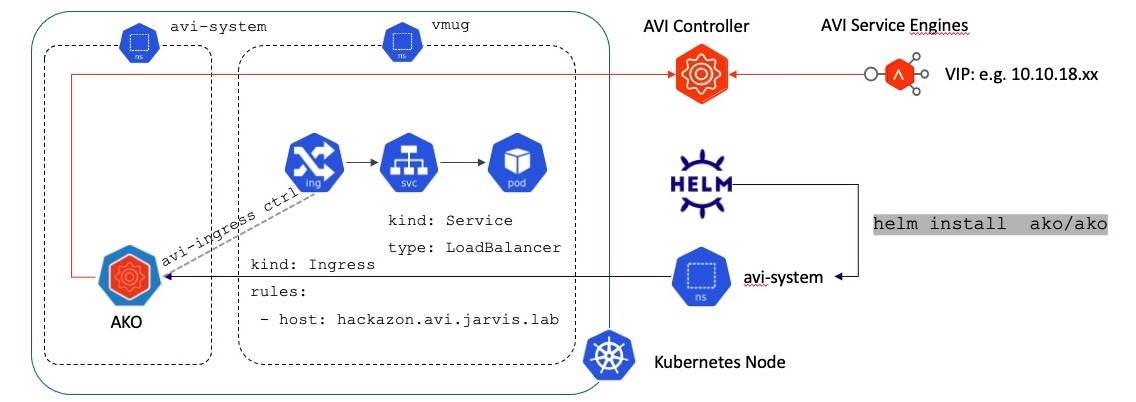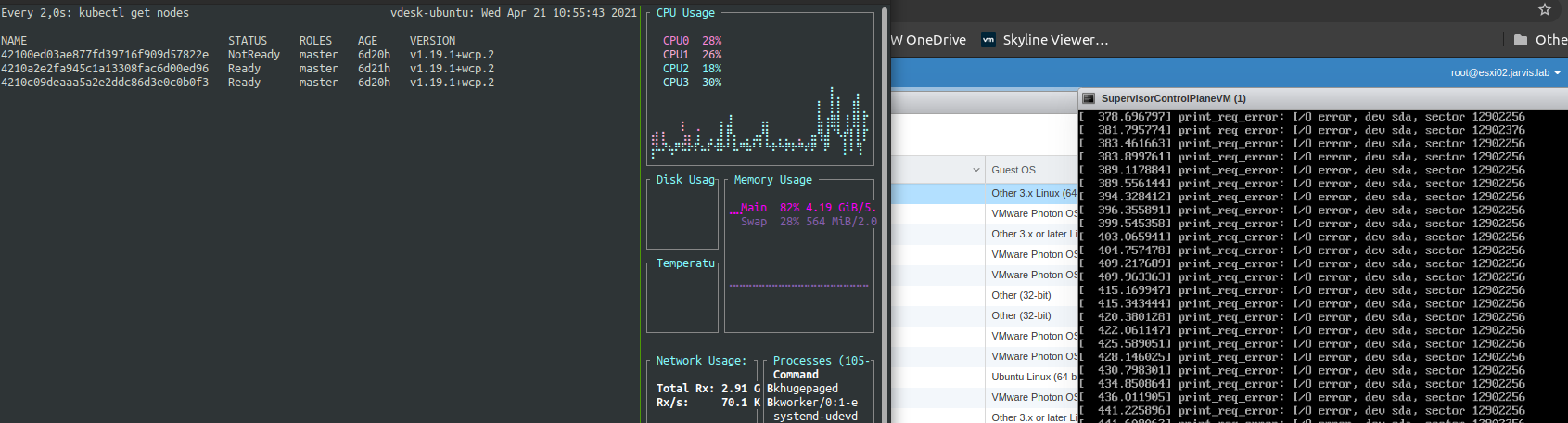Building a VMware PhotonOS based Kubernetes Appliance for vSphere
Why a Kubernetes-Appliance?
Learning Kubernetes (K8s) is still in great demand and is by no means decreasing. Starting with the theory is essential but we all know, the fun part starts with pactice. Quickly instantiating a Kubernetes cluster is made easy and I’m pretty sure it won’t take long until KinD crosses your path. But sometimes, a local K8s instance isn’t enough and practicing Kubernetes low-level implementations like e.g. for networking (CNI) or storage (CSI) on real cloud environments is crucial.
Deploy VMware Tanzu Packages from a private Container Registry
Offline Requirements
During a recent Tanzu engagement, my customer wanted to make use of the VMware Tanzu Packages to extend the core functionalities of their existing Kubernetes clusters. As a requirement, an offline deployment of the Packages was raised, which in other words means, deployments from their own private container registry. The intention behind it is simple.
All of the Tanzu Packages shown in Table I below are provided by VMware. VMware is ensuring that the images for the Packages are stable, secure and compliant. But in order to deploy a Package, we need unristricted internet acceess to *.projects.registry.vmware.com. To bypass this “online” requirement, deploying the Packages from a private container registry like Harbor for example, is a typical use case for most clients.
Deploying Tanzu Packages using Tanzu Mission Control Catalog
The Challenge
Just providing a Kubernetes cluster to an application team is in most cases half of the battle. It’s often necessary to provide certain capabilities for e.g. logging or for ingress to those clusters, to ultimately support a production workload. Extending Kubernetes environments with open source solutions, to support the aforementioned capabilities, should provide a decent level of simplicity in terms of deployment and lifecycle management.
A Catalog of Extensions
Tanzu Mission Control, a VMware Cloud Service (SaaS), is VMware’s multi-cloud Kubernetes management platform which provides a centralized management for consistently operating and securing Kubernetes infrastructures and modern applications through a centralized policy management across all deployed and attached Kubernetes clusters.